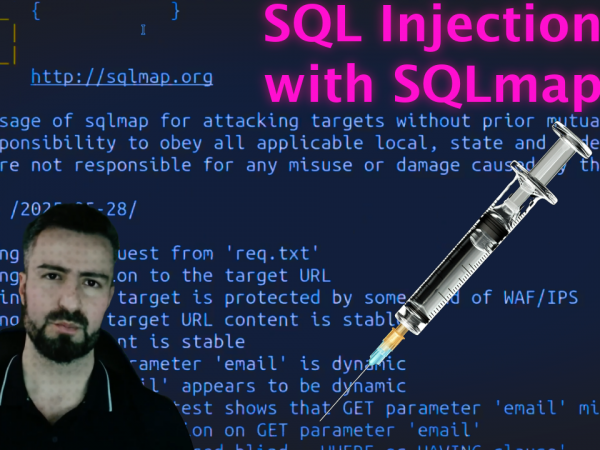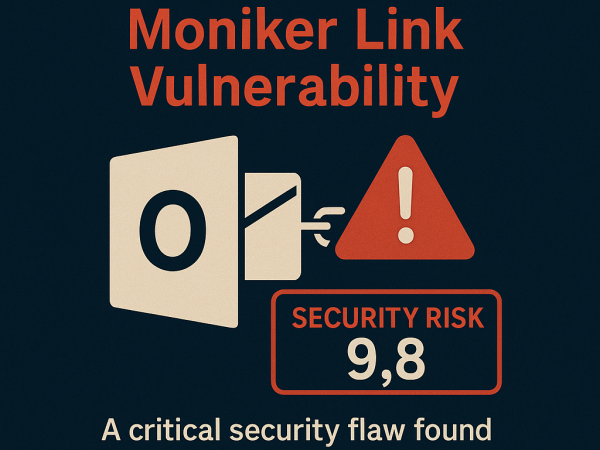Introduction
The CompTIA Security+ certification is a globally recognized credential that validates foundational skills in cybersecurity. Achieving this certification demonstrates your knowledge of core security concepts, tools, and best practices, making it an excellent starting point for a career in information security.
In my opinion, CompTIA Security+ is the ideal starting point for anyone transitioning into cyber security.
In this post, I will lay down the best tips that will help you prepare and pass the The CompTIA Security+ exam.
Lets get started !
CompTIA Security+ SY0-601 Study Notes
Key Details about the Exam
- Exam Code: SY0-601 (latest version as of 2024)
- Number of Questions: Maximum of 90
- Type of Questions: Multiple-choice and performance-based
- Duration: 90 minutes
- Passing Score: 750 on a scale of 100–900
- Cost: Varies by region but averages $370 (check for discounts or vouchers).
Domains Covered
The Security+ SY0-601 exam covers the following five domains:
- Attacks, Threats, and Vulnerabilities (24%): Understand various types of threats, social engineering tactics, and threat actors.
- Architecture and Design (21%): Learn secure design principles, system architecture, and cloud security.
- Implementation (25%): Covers tools, technologies, and best practices for securing networks and devices.
- Operations and Incident Response (16%): Focuses on monitoring, threat detection, and incident handling.
- Governance, Risk, and Compliance (14%): Covers legal regulations, risk management, and security policies.
2. Assess Your Current Knowledge
Before diving into preparation:
- Evaluate your understanding of networking, system administration, and basic IT concepts.
- Take a diagnostic practice test to identify your strengths and weaknesses.
Time Allocation
- 2–3 months: Adequate for most individuals, assuming 1–2 hours of study daily.
- Divide your study time among the five domains based on your initial assessment.
Resources and Tools
Here’s a list of recommended study materials:
- Official CompTIA Security+ Study Guide: Provides in-depth coverage of exam objectives.
- CompTIA Security+ SY0-601 Study Notes: This is the CompTIA Security+ SY0-601 Study Notes Version one that includes all exam objectives and the subjects surrounding them in a brief fashion so that you can study them quickly and efficiently.
- TryHackMe Cyber Security 101: This beginner-friendly path aims to give a solid introduction to the different areas in Computer Security.
- Video Tutorials: Platforms like Udemy, LinkedIn Learning, and Pluralsight offer comprehensive courses.
- Practice Exams: Use providers like Boson, ExamCompass, or MeasureUp for realistic practice.
- Flashcards: Great for memorizing key terms, acronyms, and concepts.
- Online Forums: Engage with communities on Reddit or CompTIA’s own forums for tips and peer support.
Networking and Security Basics
- Familiarize yourself with TCP/IP protocols, firewalls, and VPNs.
- Understand the OSI and TCP/IP models.
Cryptography
- Learn about encryption methods (e.g., AES, RSA).
- Understand hashing, digital signatures, and Public Key Infrastructure (PKI).
Threats and Vulnerabilities
- Study malware types (e.g., viruses, ransomware).
- Learn about social engineering tactics and threat mitigation strategies.
Risk Management
- Understand risk assessment methodologies.
- Learn compliance standards like GDPR, PCI DSS, and HIPAA.
Incident Response
- Study the incident response process: preparation, identification, containment, eradication, recovery, and lessons learned.
- Learn to analyze logs and detect suspicious activities.
Use Hands-On Labs
Practical experience is crucial for the Security+ exam:
- Virtual Labs: Providers like CompTIA Labs, Cyber Ranges, or TryHackMe offer guided, hands-on exercises.
- Simulated Environments: Practice using security tools like Wireshark, Nessus, or Metasploit.
- Home Lab Setup: Set up virtual machines (using VirtualBox or VMware) to test network security configurations.
Practice Time Management
The Security+ exam is time-sensitive, so practice answering questions under timed conditions. For performance-based questions, focus on:
- Completing tasks efficiently (e.g., configuring a firewall or securing a server).
- Skipping and returning to more time-consuming questions later.
Daily Reviews
- Spend 15–20 minutes revisiting key concepts from previous study sessions.
- Use spaced repetition techniques to reinforce memory retention.
Mock Exams
- Take full-length practice exams weekly to measure progress.
- Review incorrect answers to understand your mistakes and learn from them.
Schedule the Exam
Once you feel confident:
- Visit the CompTIA website to register for the exam.
- Choose either in-person testing at a Pearson VUE center or an online proctored exam.
- Double-check the exam policies (e.g., ID requirements, technical setup for online tests).
Exam Day Tips
- Arrive Early: For in-person exams, plan to arrive at least 30 minutes ahead of time.
- Prepare Your Setup: For online exams, test your webcam, microphone, and internet connection in advance.
- Stay Calm: Read each question carefully, eliminate obvious wrong answers, and trust your preparation.
After the Exam
- If you pass, celebrate your achievement and plan your next steps (e.g., applying for jobs, pursuing advanced certifications like CySA+ or CISSP).
- If you don’t pass, review your exam results, identify weak areas, and prepare for a retake. CompTIA allows retakes, but ensure you refine your study approach.
Conclusion
Preparing for the CompTIA Security+ certification requires a blend of theoretical knowledge and hands-on practice. By following a structured study plan, leveraging diverse resources, and consistently reviewing your progress, you can confidently approach the exam and secure this valuable credential. This certification not only enhances your technical skills but also opens doors to exciting career opportunities in cybersecurity.
Good luck on your journey to becoming Security+ certified!