What is OSWP?
The Offensive Security Wireless Professional (OSWP) is a certification offered by Offensive Security (OffSec), known for their hands-on, practical approach to cybersecurity training. OSWP focuses specifically on the security of wireless networks. It teaches professionals how to audit and secure wireless networks, along with offensive techniques for testing wireless security controls.
The OSWP Study Notes
The OSWP Study Notes serve as an extensive, real-world focused resource for mastering wireless penetration testing. It emphasizes the importance of time management during the exam, with strategic guidance on handling mandatory and optional challenges. Learners are guided through wireless basics and progressively into complex scenarios like WPA3 cracking and enterprise-grade attacks using Evil Twin setups.
Detailed instructions for tools like aircrack-ng, hostapd-mana, cowpatty, and hashcat ensure hands-on readiness. The manual finishes with configuration strategies, advanced MITM setups, and wireless spoofing techniques, giving readers both the theoretical and operational knowledge to pass the OSWP exam and apply these skills practically.
Who is this book for?
– Professionals preparing for the OSWP exam.
– Anyone who wants to learn wireless penetration testing basics.
Intro
This covers detailed cybersecurity topics, such as wireless network security, encryption protocols, and various hacking techniques. It provides comprehensive insights into tools like Aircrack-ng, WPA/WPA2/WPA3 attacks, wireless network configuration, and security measures for both enterprise and home networks. Additionally, it offers practical exam tips and strategies for handling various challenges.
This guide is highly technical and serves as a resource for mastering both the theoretical and practical aspects of wireless network defense and penetration testing.
Table of Contents:
- -Info & Tips About The OSWP Exam
- – IEEE802.11
- – Wireless Basics
- – Types of Wireless Networks
- – Wireless Attacks (Theory)
- – Tools To Crack Wi-Fi Security Key (Theory & Practice Scnearios)
- – Bettercap
- – Kismet
- -MAC Spoofing
- -Security Recommendations
- – Exam Sample Roadmap
Page Count: 145
Format: PDF
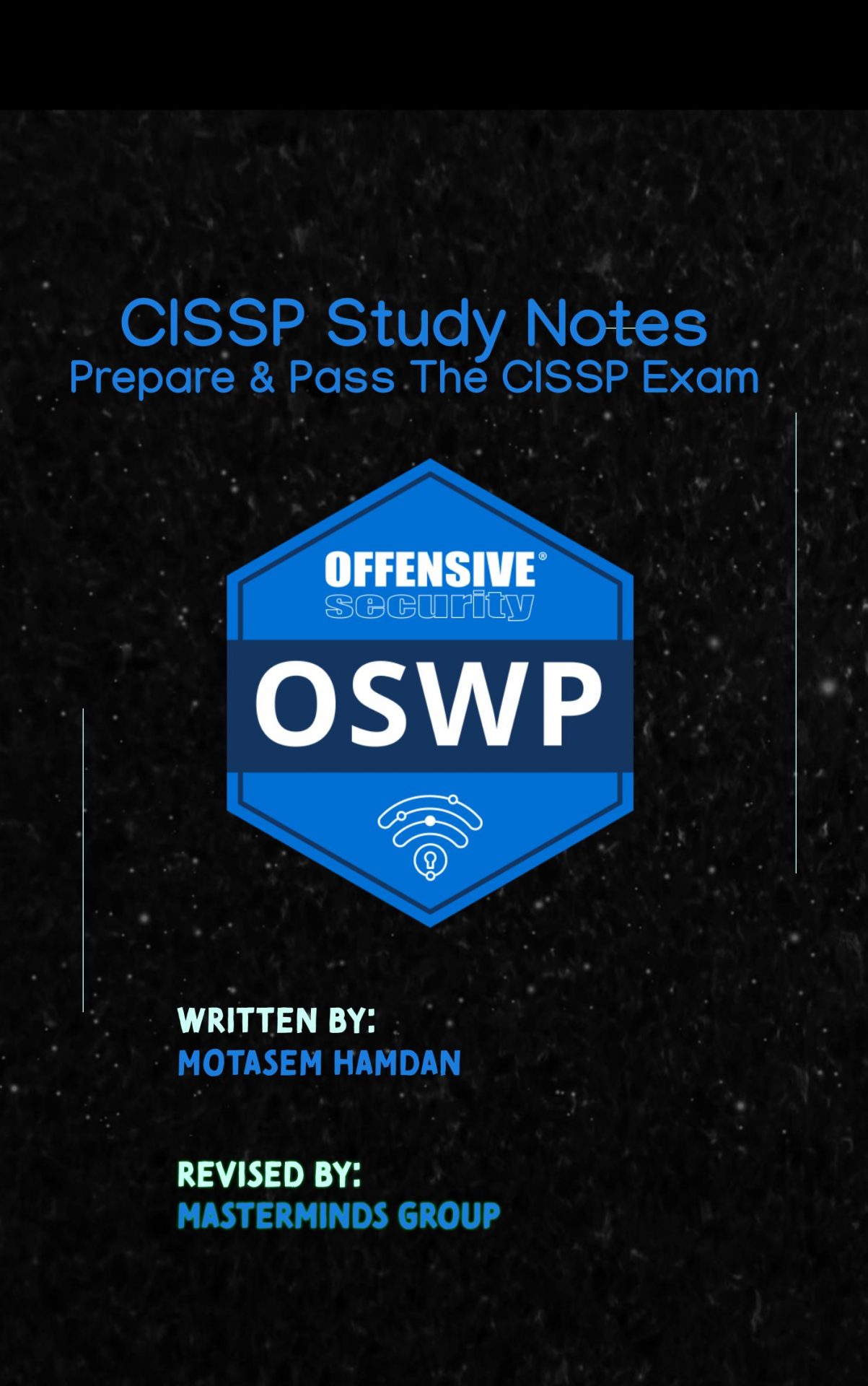
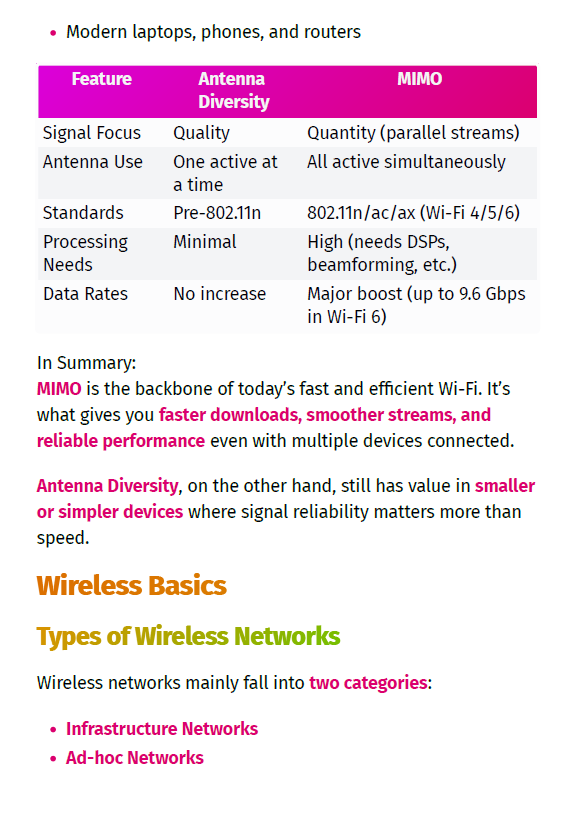
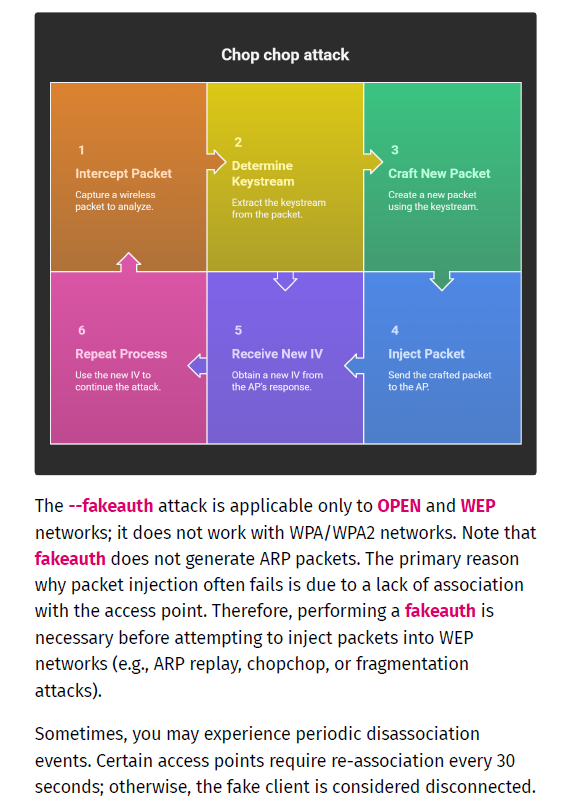
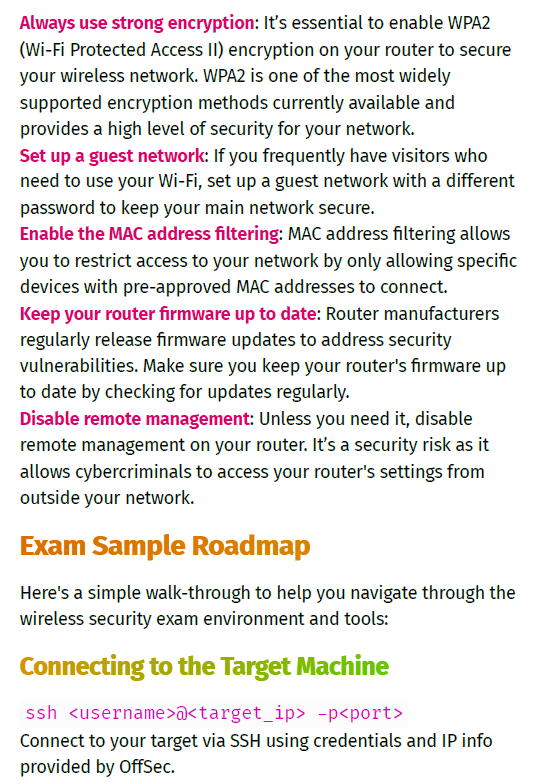
Testimonials (LinkedIn)
How to buy the book?
You can buy the book directly by clicking on the button below
After you buy the book, you will be able to download the PDF book.
What Does OSWP Teach You?
Wireless Attacks and Security
- Learn various methods to attack and secure wireless networks, with a strong emphasis on the IEEE 802.11 protocol, which is the foundation of Wi-Fi networks.
Wireless Network Penetration Testing
- Gain skills in performing penetration testing on wireless networks, which involves identifying vulnerabilities, exploiting weaknesses, and assessing the overall security posture of a wireless environment.
Tools and Techniques
- Use industry-standard tools, such as Aircrack-ng, to crack wireless encryption (like WEP, WPA, WPA2).
- Learn how to capture and analyze wireless network traffic.
Security Protocols
- Learn about the security flaws in WEP, WPA, and WPA2 protocols and understand how attackers exploit them.
Certification Path
- PWK (Penetration Testing with Kali Linux) is not a prerequisite, but it is helpful since OSWP is considered an advanced niche certification.
- The OSWP course includes training material and practical labs to develop real-world skills.
- To obtain the OSWP certification, candidates must pass a rigorous practical exam where they demonstrate their ability to perform wireless attacks and secure networks under a controlled environment.
Target Audience
- Penetration testers
- Security professionals who want to specialize in wireless networks
- System and network administrators responsible for securing Wi-Fi environments
OSWP Exam Details
Prerequisites: Basic Linux and networking knowledge helps
Course: “Offensive Security Wireless Attacks” (PDF + videos + lab guide)
Exam: 4-hour practical exam — crack wireless networks, document your findings in a professional report
Cost: $449 USD (includes course and one exam attempt)
Info & Tips About The OSWP Exam
Time Management:
You have four hours total for the exam, so plan to allocate time as follows:
- Initial Assessment (10-15 minutes): Quickly review the challenges, understand their requirements, and plan the order in which to tackle them.
- Mandatory Challenge: Start with the mandatory challenge first to ensure completion, as it’s a requirement for passing.
- Second Challenge: After completing the mandatory challenge, choose the second challenge based on your strengths and the time remaining.
- Third Challenge: If time permits and you want to aim for additional points or ensure correctness, attempt the third challenge as well.
Approach to Each Challenge:
- Understanding the Network:
- Each challenge has an Access Point (AP) and a number of stations (clients).
- Each scenario likely requires a specific network attack method to compromise the AP and retrieve its network key.
- Attack Methodology:
- Challenge 1: Might involve a classic attack like WPA/WPA2 PSK cracking, where you’ll capture the handshake and use a wordlist or rainbow table to crack the key.
- Challenge 2: Could require an advanced attack like an Evil Twin or Karma attack, where you impersonate the AP or clone its ESSID/BSSID to capture credentials from clients.
- Challenge 3: Might demand an enterprise-level attack, such as targeting WPA-Enterprise with a fake RADIUS server to intercept credentials or break the encryption using downgrade techniques.
- Process for Each Challenge:
- Step 1: Identify the type of network (WEP, WPA, WPA2, or WPA-Enterprise) based on the challenge description and begin by scanning the environment using tools like
airodump-ngto identify the AP and connected stations. - Step 2: Capture necessary traffic (e.g., WPA handshake or EAP authentication data) by running appropriate tools like
airodump-ngandaireplay-ng(for deauthentication attacks). - Step 3: Use tools like
aircrack-ng,hashcat, orcowpattyto crack the captured handshake or use an appropriate attack tool if dealing with WPA-Enterprise or WEP. - Step 4: Once the key is cracked, connect to the AP using the cracked key, ensuring your WiFi interface is set up properly.
- Step 5: After connecting, use
curlto retrieve the proof.txt file to confirm that you’ve compromised the network.
- Step 1: Identify the type of network (WEP, WPA, WPA2, or WPA-Enterprise) based on the challenge description and begin by scanning the environment using tools like
- Flag Submission:
- After retrieving the flag (the content of
proof.txt), submit it on the Offsec dashboard. Ensure accuracy, as the platform will not confirm correctness automatically.
- After retrieving the flag (the content of
Strategy Tips:
- Mandatory Challenge First: Since one challenge is mandatory, prioritize it immediately. If it takes longer than expected, at least you’ve tackled the essential component.
- Tools Setup: Make sure tools like aircrack-ng, hostapd, airodump-ng, aireplay-ng, hashcat, and curl are ready for quick deployment during each challenge.
- Connection Stability: Ensure your WiFi interface is correctly configured, and you’re able to switch between monitor mode and managed mode as required (for capturing handshakes and connecting to the AP).
- Efficiency: If you’re stuck for more than 30 minutes on a challenge, move to the next one, especially if you have the option to complete just two.
Closing Notes:
- Time is limited, so keep track of progress, and make sure you collect the proof.txt flag for submission.
- Stay focused on cracking the key and getting the flag, as that’s the core of each challenge.
Offensive Security Wireless Professional (OSWP) Review
Pros
- Hands-on and practical — it teaches real techniques that still apply in the right context
- Low-cost entry into OffSec certs
- Fast to complete — can study and test within a week or two
- Great add-on to OSCP, OSWA, or other offensive certs
Cons
- Very outdated focus — WEP is dead, and most WPA attacks rely on weak passwords, not actual protocol flaws
- Doesn’t cover modern wireless protocols (WPA3, enterprise Wi-Fi, EAP, etc.)
- Not widely recognized by employers anymore
- Very narrow use case — not useful for most roles unless you’re doing on-prem red teaming or physical testing
The OSWP is a niche, legacy cert that’s only worth pursuing if you’re curious about Wi-Fi hacking or need it for a very specific role. It won’t boost your resume much on its own, and it doesn’t reflect the modern wireless threat landscape — but if you want to crack handshakes, set up rogue APs, and learn packet injection, it’s still fun and useful in context.
Best paired with: OSCP, physical security/red team work, or just for skill rounding if you’re building a full-stack offensive toolkit.

